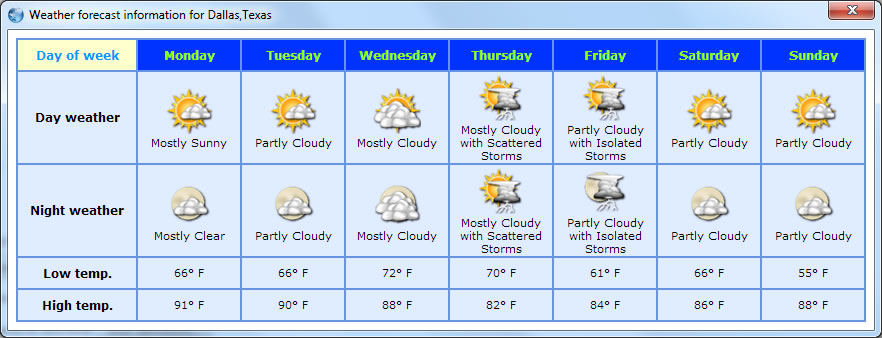Weather Condition and Weather Forecast
Weather Condition and Weather Forecast
Slimjet provides a built-in weather forecast feature so that you can view your local weather condition directly in the browser without opening any website. All you have to do is add the weather button onto the navigation toolbar and set up your location information. After that, you will see your local weather condition and current temperature directly on the button as shown below,
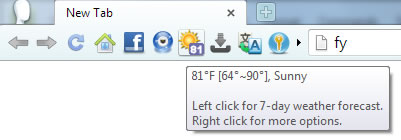
If you hover the mouse pointer on the button, you will see a text display of the current weather condition, including the temperature range of the day. If you left click on the weather button, you will get the 7-day weather forecast information in a dialog,